Predator Touch HMI™ Software Uninstall
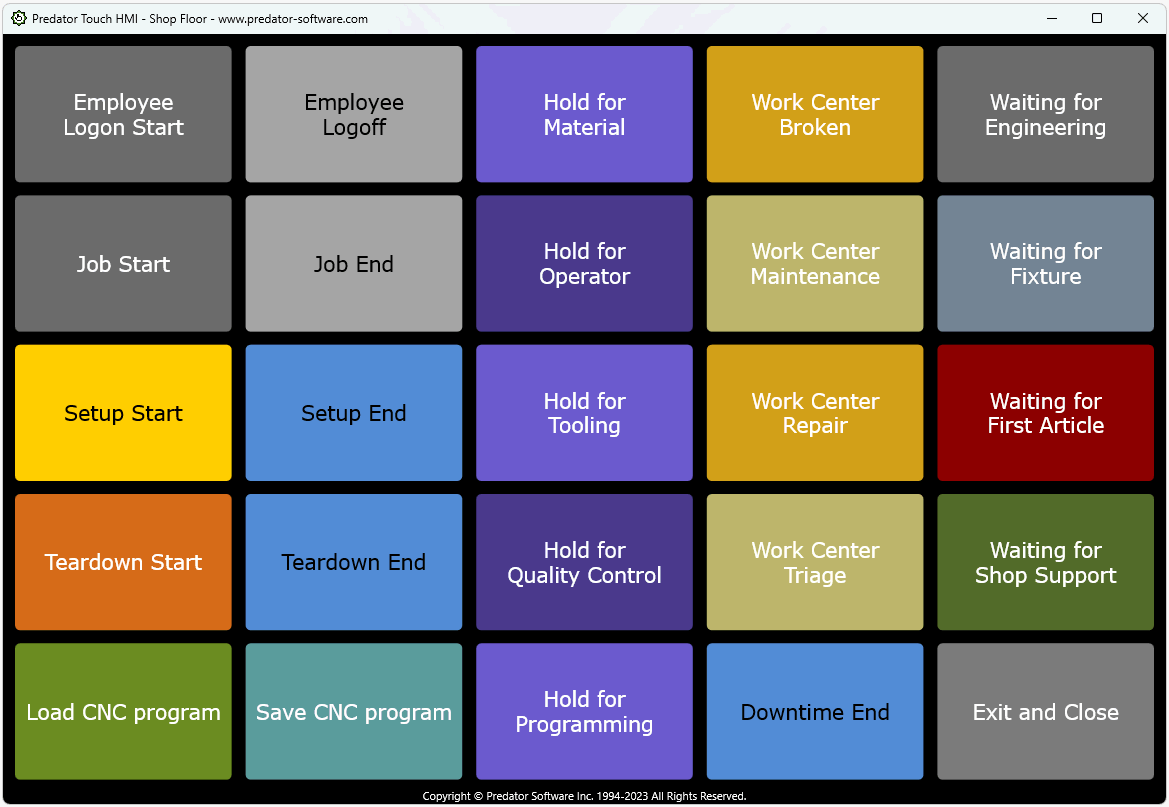
Uninstall for Predator Touch HMI
Step through the following process to uninstall Predator Touch HMI software:
- Logon to Windows at the PC or use RDP via mstsc.exe /admin
- From the Windows Start menu, run Windows Explorer
- Navigate to the folder containing the Predator Touch HMI .exe and .ini files
- Select the matching .exe and .ini files and select Delete
- Close Windows Explorer
NOTE: Uninstalling Predator Touch HMI does not affect your data or other Predator applications. Sample data provided with the install will not be uninstalled.
More Self Help Articles
100+ Self Help Articles covering a wide range of technical details, references and processes are available on this web site to help support and troubleshoot Predator application issues.
