Predator Virtual CNC™ Software
What is Predator Virtual CNC?
Predator Virtual CNC software is designed to simulate and verify operation of your CNC machines on your PC. By simulating the machining process offline, you save money, lost time, scrapped parts, broken tools and machine crashes while improving safety and overall productivity.
Choose from two editions:
- Predator Virtual CNC Express
- Predator Virtual CNC - with 2, 3, 4 and 5 Axis levels
Why use Predator Virtual CNC?
- Prove out processes offline
- Improve operator and machine safety
- Simplify CNC Setup
- Minimize Waste
- Organize release to shop floor process
- Reduces tooling costs
- Saves coolant and raw materials
- Reduces wear and tear
- Verify surface finish
- Verify feature dimensions
- Confirm tool motion and clearances
- Convert CNC programs to CAD, CAM and toolpath file formats
- Getting started is easy
Includes the following features
- 2 Axis, 3 Axis, 4 Axis and 5 Axis CNC Machines
- Mills, Lathes, Mill/Turns, Lasers, Waterjets and Routers
- Solids based Verification and Simulation
- Predator Dynamic Graphics™ for realistic verification and simulation
- Micro Machining support (Supports Millionths)
- G & M code, APTCL, NCI and INC support
- Independent CNC Verification and Validation
- CNC Collision Detection
- Part Inspection prior to actual machining
- CAD Compare for "Designed vs. Machined"
- Automatic Gouge Detection
- Complex tooling, stock and fixtures
- Support an unlimited number of CNCs
- User configurable Reverse Post Processor
- Multiple parts, fixtures, tombstones and processes
- Custom tool shapes
- Machine simulation
- Convert 2-5 Axis CNC Programs to 3D CAD/CAM files
- Integrated Editor
- Predator API and ActiveX development platform
- 11 International Languages
- 230+ Online help topics
- Made in Europe - Learn more
2, 3, 4 & 5 Axis CNC Mills, Lathes, Lasers, Waterjets & Routers
Predator Virtual CNC™ supports all standard vertical, horizontal and complex machine configurations with 2 to 5 axis. User definable machine tool configurations with our flexible reverse post processors allows standard VMCs and HMCs to be supported. Standard milling, turning and drilling cycles are all supported. Advanced cycles include subs, macros, variables, trig and logic codes are all supported.
3 Axis and 3+2 Mold and Die Machining
Predator Virtual CNC is optimized for 3-axis surface machining and can support huge files without running out of memory. Processing speeds can be up to 3,000 blocks per second, while retaining the accuracy that you require. Complete 3+2 support is also available within Predator Virtual CNC 5 Axis.
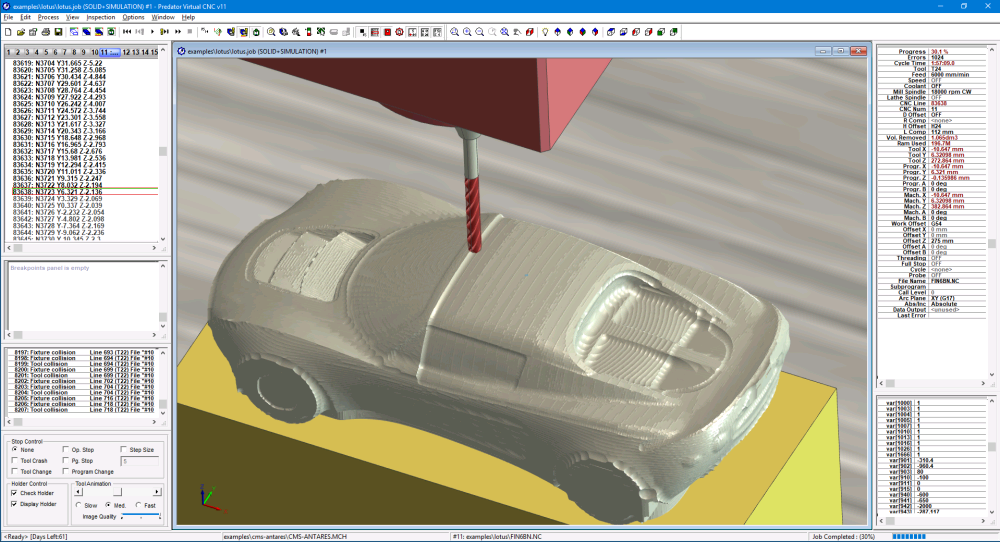
Complex 4 and 5 Axis Machining
Full support for simultaneous 4 and 5 axis machining on mills and mill/turn machines. Optionally define your entire machine for full collision detection of any moving part. Support for rotary heads, rotary tables, nutated heads, nutated tables and multiple spindles are all supported.
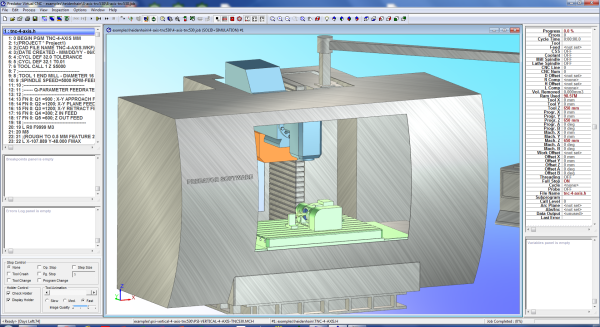
2, 3, 4 & 5 Axis Lathes and Mill/Turn Machines
Predator Virtual CNC™ supports 2, 3, 4 & 5 axis turning and complex Mill/Turn machines with live C and Y axis motion. User definable machine tool configurations combined with our comprehensive library of reverse post processors allows standard HTLs and VTLs to be supported. Parametric chucks and turrets simplify getting started and provide realistic simulation and collision detection. Live tooling support and barfeeder operation is simulated and supported. Standard lathe facing, turning, threading, grooving, roughing and drilling cycles are all supported.
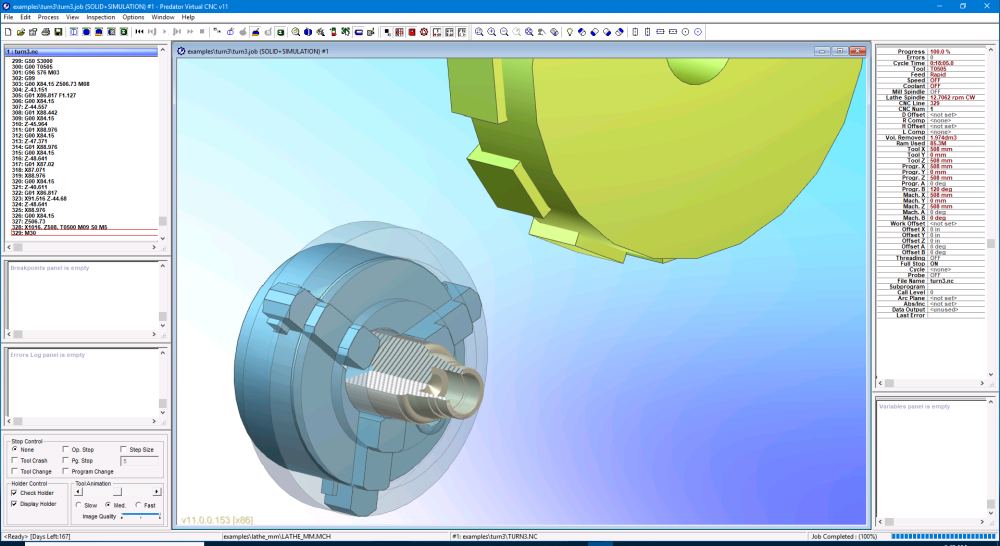
NOTE: Predator Virtual CNC™ does not support pinch turning, sub spindle transfers, parts catchers and swiss style turning.
Predator Dynamic Graphics™ - Realistic verification and simulation
Predator Dynamic Graphics™ is a unique OpenGL based graphics engine developed by Predator Software to provide realistic CNC machining simulation and verification. Predator Dynamic Graphics supports 1600+ named colors, materials and textures. Visualization of plastics, metals, wood, stone, marble and rubber can be applied to stock, fixtures and machine components. Predator Dynamic Graphics include automatic edge detection, automatic anti-aliasing, automatic hidden line removal, automatic texture mapping, automatic hidden surface removal and transparency. Predator Dynamic Graphics extend to measurement and inspection with 3D icons, dimensions, angles and points of measure.
Predator Dynamic Graphics™ provides realistic manufacturing simulation where:
- Material is removed in real-time
- Barfeeders push and pull
- Chucks open, close and spin
- Clamps open and close
- Levers move up and down
- Linear tables move back and forth
- Linear heads move up and down
- Rotary heads rotate
- Rotary tables rotate
- Spindles spin
- Turrets spin
- Vises open and close
G & M Codes and APTCL Support via Configurable Reverse Post Processor
Predator Virtual CNC includes 150+ reverse posts to read a wide range of G & M code and conversational CNC formats from every major CNC machine builder to get you started. Detailed online help with lots of examples document all of the CNC options available. Specific reverse posts for each of your CNC machines can also be purchased. Comprehensive 2-5 Axis APTCL support is included standard. Learn more
Mastercam and SURFCAM Toolpath Support
Predator Virtual CNC support's reading and writing of 2-5 Axis Mastercam NCI toolpath files and 2-5 Axis SURFCAM INC toolpath files. Support includes milling, turning and mill/turn NCI and INC toolpaths.
Independent CNC Verification and Validation
| CNC Verification | with Predator Virtual CNC |
|---|---|
| Axis Registers | Optionally check formatting, order and duplication |
| Coolant | Optionally check coolant use while cutting |
| Spindle | Optionally check spindle rotation while cutting |
| Diameter Offsets | Optionally check diameter offset use and tool motion |
| Length Offsets | Optionally check length offset use and tool motion |
| Work Offsets | Optionally check work offset use and tool motion |
| Helical Motion | Optionally check for helical tool motion |
| Spiral Motion | Optionally check for spiral tool motion |
| Tool Load | Optionally check for tool load before tool changes |
| Tool Change Position | Optionally check tool motion to and from the tool change position |
| Machine Home Position | Optionally check tool motion to and from the machine home position |
| Intermediate Positions | Optionally check tool motion to and from intermediate positions |
| Travel Limits | Optionally check for machine travel limits |
| Circular Interpolation | Optionally check circular definitions are within tolerances |
| Cutter Compensation | Optionally check cutter compensation use, motion and tolerances |
| Decimal point validation | Optionally verify all registers with or without decimal points |
| Sub program verification | Optionally verify sub program numbers, labels, repetitions and levels |
| Rapid Motion | Actual rapid motion styles including dogleg, standard and multiple 5 axis methods |
CNC Collision Detection
| Collision Detection | with Predator Virtual CNC |
|---|---|
| Rapid Motion | vs. Stock, Fixture and Machine Components |
| Tool Motion | vs. Fixture and Machine Components |
| Tool Shank Motion | vs. Stock, Fixture and Machine Components |
| Tool Holder Motion | vs. Stock, Fixture and Machine Components |
| Fixture Motion | vs. Stock, other Fixtures and Machine Components |
| Tombstone Motion | vs. other Fixture and Machine Components |
| Table Motion | vs. other Fixtures and Machine Components |
| Vise Motion | vs. Stock, other Fixtures and Machine Components |
| Barfeeder Motion | vs. Stock, other Fixtures and Machine Components |
| Chuck Motion | vs. Stock, other Fixtures and Machine Components |
| Turret Motion | vs. Stock, other Fixtures and Machine Components |
| Rotary Table Motion | vs. Stock, Fixture and other Machine Components |
| Rotary Head Motion | vs. Stock, Fixture and other Machine Components |
| Machine Motion | vs. Stock, Fixture and other Machine Components |
| Spindle Motion | vs. Stock, Fixture and other Machine Components |
Part Inspection prior to actual machining
Predator Virtual CNC™ provides simulation and verification of the machining process. Seeing how the tool behaves under program control provides great reassurance that there are no gross errors in the process and makes the cause of smaller errors easier to diagnose. Zoom, rotate, pan and cross-sectioning of solid model views allows errors to be seen, even if they are hidden from the original view or are inside the part. Predator Virtual CNC™ includes feature based inspection and inspection capability. Feature based inspection measures tool paths, fixtures, machine components, part features, dimensions and the relationship between separate features. Predator Virtual CNC™ recognizes edges, arcs, cylinders, planes, surfaces and cones. To select a feature, all you need to do is click on the feature using the mouse
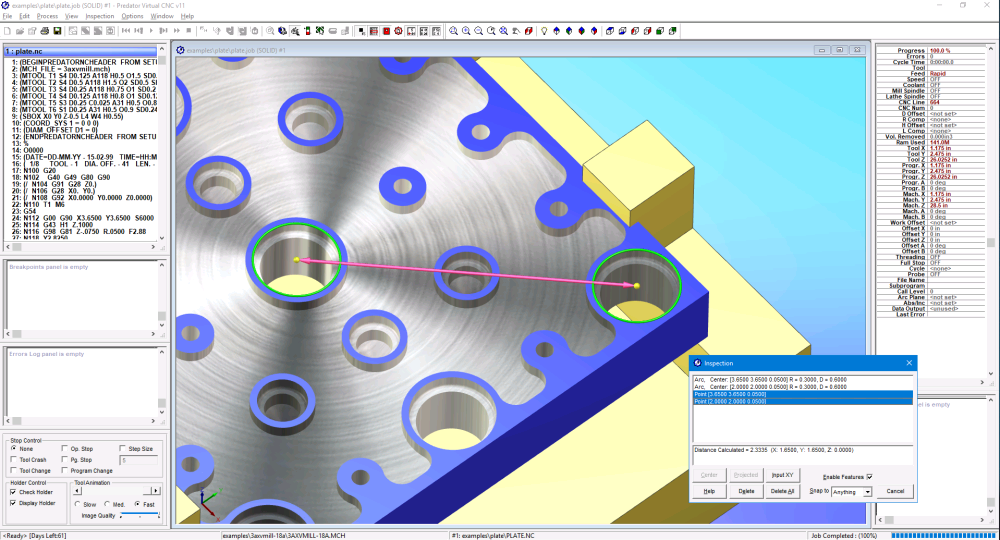
CAD Compare for "Designed vs. Machined"
Predator Virtual CNC includes an option to compare the machined part back to the designed part within any tolerance. Users can define a tolerance above and below which excess material in green and gouges are shown in red. The tolerance can be adjusted at any time without reprocessing the job. Using Predator's CAD Compare™ capability in conjunction with Part inspection allows deviations from the design model to be measured at any point on the part surface.
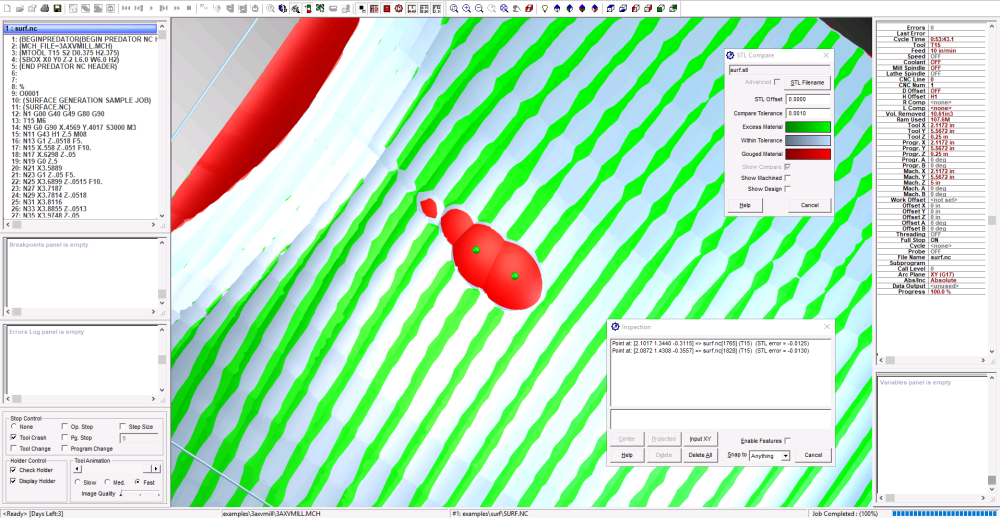
Complex Tooling, Stock and Fixtures
Predator Virtual CNC includes support for 10 standard milling tool types and 10 standard turning tool types. Custom tool shapes, custom tool shanks, and custom holders are all supported. An unlimited number of tool libraries provide tool kits per machine, per customer, etc. Predator Virtual CNC supports 10 standard stock and fixture shapes. Complex stock and fixtures can be imported via STL files. Full collision detection is supported for chucks, jaws, face plates, tail stocks, tombstones, pallets, clamps, vices, etc.
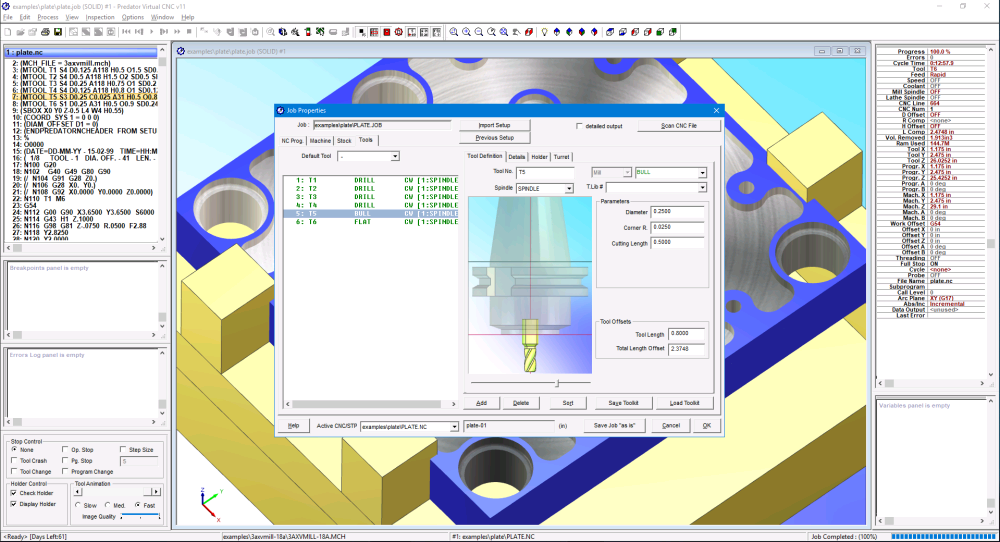
Convert 2-5 Axis CNC Programs to 3D CAD/CAM files
Predator Virtual CNC can convert any G&M code based CNC program from any CNC vendor and export APTCL, CADL, DXF, INC, NCI, STL or VRML files. 2, 3, 4 & 5 axis CNC mill, lathe, mill/turn, laser, waterjet and router CNC programs are supported. Extensive G & M code support including milling, turning and drilling motion can be coverted into appropriate 2D, 3D wireframe and surface geometry. Advanced functions include canned cycles, subs, macros, variables, trig and branching logic.
Integrated Editor
Edit CNC programs within Predator Virtual CNC and reprocess the simulation at any time. Set global or line specific breakpoints to debug complex CNC programming challenges.
Predator API and ActiveX SDK
Predator Virtual CNC includes an open development and comprehensive API (application programming interface) with 300+ documented methods. Even easier is an ActiveX control that you can drop into your existing project. Several source code examples are available and you have the flexibility of using C++, C#, VB.NET, VB6, Delphi and other compatible programming languages.
Predator Virtual CNC - Part Numbers
| Part # | Description |
|---|---|
| 20300020 | Predator Virtual CNC – 2 Axis Lathe Only |
| 20300030 | Predator Virtual CNC – 3 Axis Mill+Lathe |
| 20300040 | Predator Virtual CNC – 4 Axis Mill+Lathe |
| 20300050 | Predator Virtual CNC – 5 Axis Mill+Lathe |
Predator Virtual CNC Options - Part Numbers
| Part # | Description |
|---|---|
| 20309000 | Predator CAD Compare - STL |
| 20309020 | Predator Virtual Machine – 2 Axis Lathe |
| 20309030 | Predator Virtual Machine – 3 Axis Mill + Lathe |
| 20309040 | Predator Virtual Machine – 4 Axis Mill + Lathe |
| 20309050 | Predator Virtual Machine – 5 Axis Mill + Lathe |
| 29900000 | Predator Floating License Manager - Learn more |
Predator Virtual CNC Express - Part Numbers
| Part # | Description |
|---|---|
| 20303050 | Predator Virtual CNC Express |

